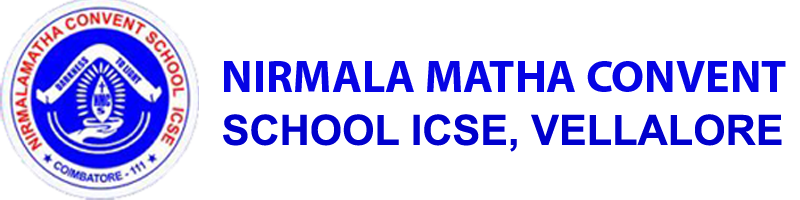Fees
- All fees should be paid at the office during weekdays and the timing is 8:30 am to 4:30 pm.
- Fees once paid will not be refundable.
- Those who fail to remit the fee in the prescribed month and the date fine will be changed.
- All money transaction to the school should be made only by cash, not by cheques.
Guidelines for online payment
- Click the link provided for "Pay online School Fee ".
- Select the Institution Name from the drop down list.
- Select the Term details from the drop down list.
- Select Term fee from the drop down list.
- Enter the numeric values which is displaying in the box.
- Click the button "CONTINUE", to proceed the payment.
- Enter the Admission Number of your child (if you don't know contact school office)
- For KG students kindly enter the Admission Number of your child along with the term "KG-". For example if the admission number is 100, then enter as KG-100.
- Click the button "GET DETAILS"
- Now the details of your child like Name, Grade, Fee Amount, Contact Number, etc. will display. Please check once whether the details are correct or not.
- After checking, again enter the Name of the student, Date of Birth and Mobile number.
- Click the button "CONTINUE" for payment.
- Select the radio button near to "SIB Payment Gateway".
- Kindly read the details of Terms and Conditions.
- Click check box near to "Agree with the terms and conditions".
- Now click "PAY NOW".
- Select your payment mode "CARDS" OR "INTERNET BANKING".
- Proceed your payment by using your option.
" >
Fees
- All fees should be paid at the office during weekdays and the timing is 8:30 am to 4:30 pm.
- Fees once paid will not be refundable.
- Those who fail to remit the fee in the prescribed month and the date fine will be changed.
- All money transaction to the school should be made only by cash, not by cheques.
Guidelines for online payment
- Click the link provided for "Pay online School Fee ".
- Select the Institution Name from the drop down list.
- Select the Term details from the drop down list.
- Select Term fee from the drop down list.
- Enter the numeric values which is displaying in the box.
- Click the button "CONTINUE", to proceed the payment.
- Enter the Roll Number of your child (if you don't know contact school office)
- Click the button "GET DETAILS"
- Now the details of your child like Name, Grade, Fee Amount, Contact Number, etc. will display. Please check once whether the details are correct or not.
- After checking, again enter the Name of the student, Date of Birth and Mobile number.
- Click the button "CONTINUE" for payment.
- Select the radio button near to "SIB Payment Gateway".
- Kindly read the details of Terms and Conditions.
- Click check box near to "Agree with the terms and conditions".
- Now click "PAY NOW".
- Select your payment mode "CARDS" OR "INTERNET BANKING".
- Proceed your payment by using your option.